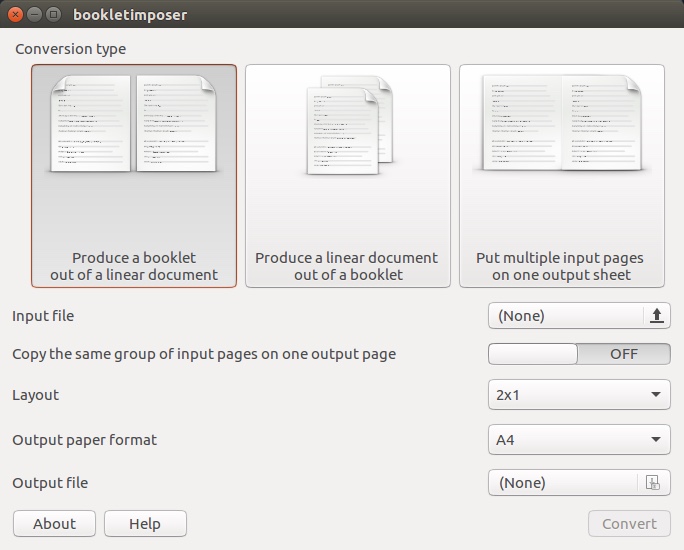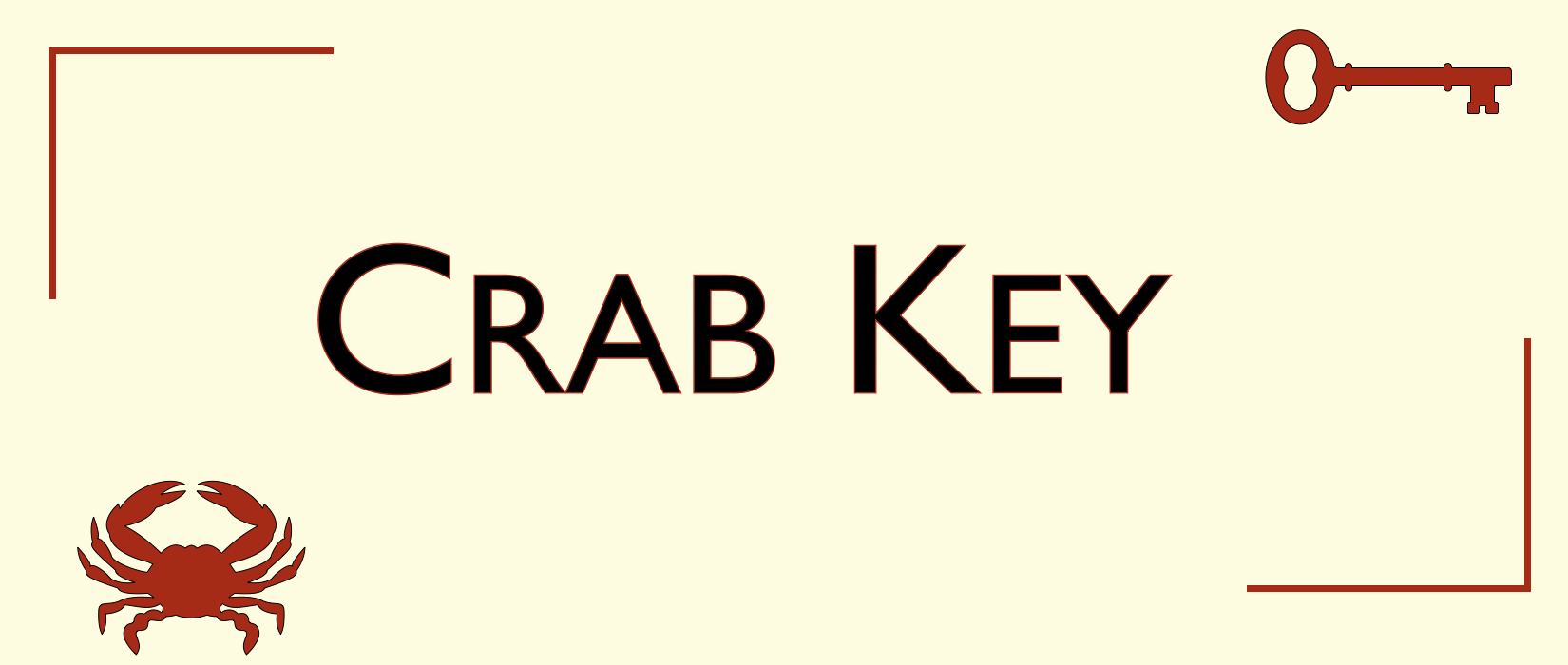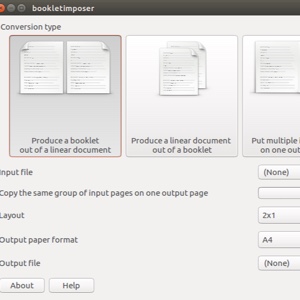This sounds rather dramatic but what a great little piece of software. Recently I’ve been doing the service sheet for the licensing service of our new Vicar. Not wanting to use a full publishing package as I didn’t need any of the full blown layout features, I used Word (as that is what the Diocese uses) before turning to Libreoffice.
Libreoffice has superb PDF export features but I couldn’t find a way to export in a booklet format for printing. I need page 1 with 16 etc. from an A4 linear document to an A5 booklet.
A quick browse online quickly gave me this little gem of a piece of software.
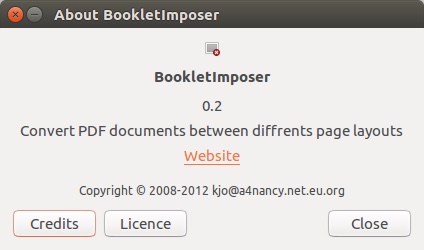
Just export the document you want to convert as a PDF and then use the very simple dialogue to select the kind of conversion required: booklet out of linear document, linear document out of booklet, or multiple pages onto one page. I just had to keep the settings as they were and out came a perfect booklet. Nice!
Booklet Imposer is in the Debian repositories and I just used (on Ubuntu 16.04):
sudo apt install bookletimposer
to install. Easy!!
For more download and build instructions, go to the Booklet Imposer web site http://kjo.herbesfolles.org/bookletimposer/