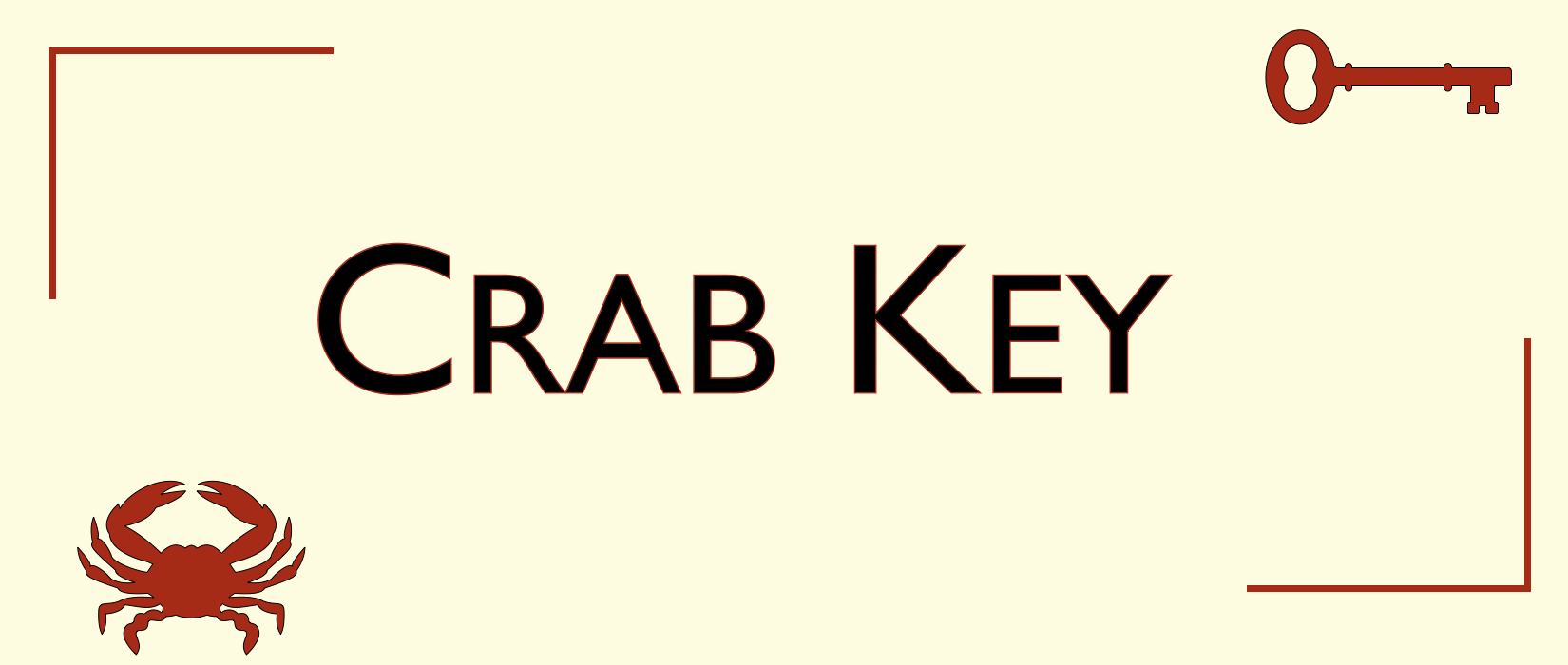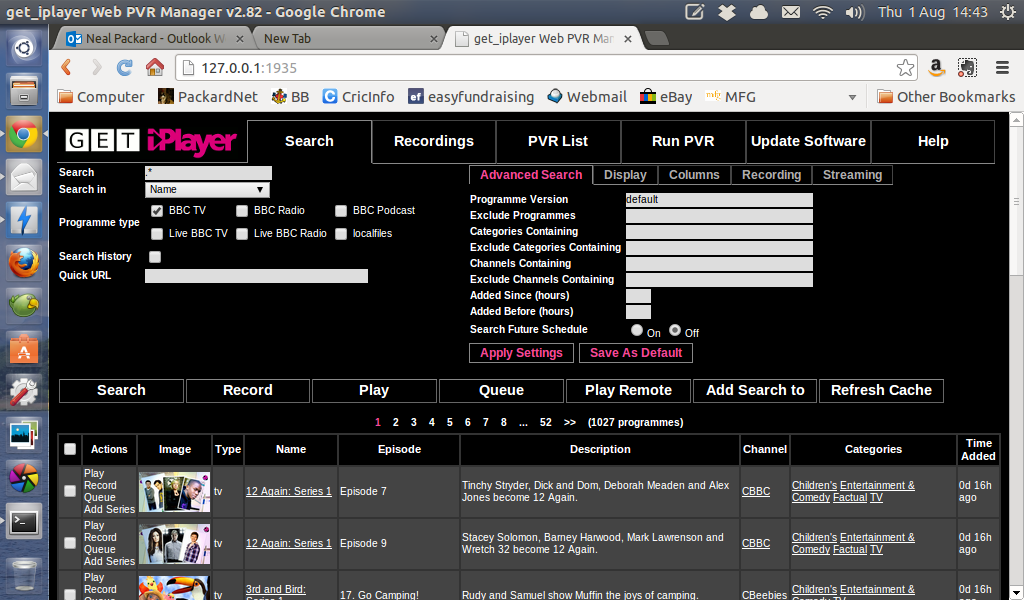get_iplayer is a terrific little programme to download BBC TV and radio programmes off the iPlayer service.
On Ubuntu, get_iplayer is packaged so go to the Software Centre and install. Note the a dash is used in the package not an underscore!
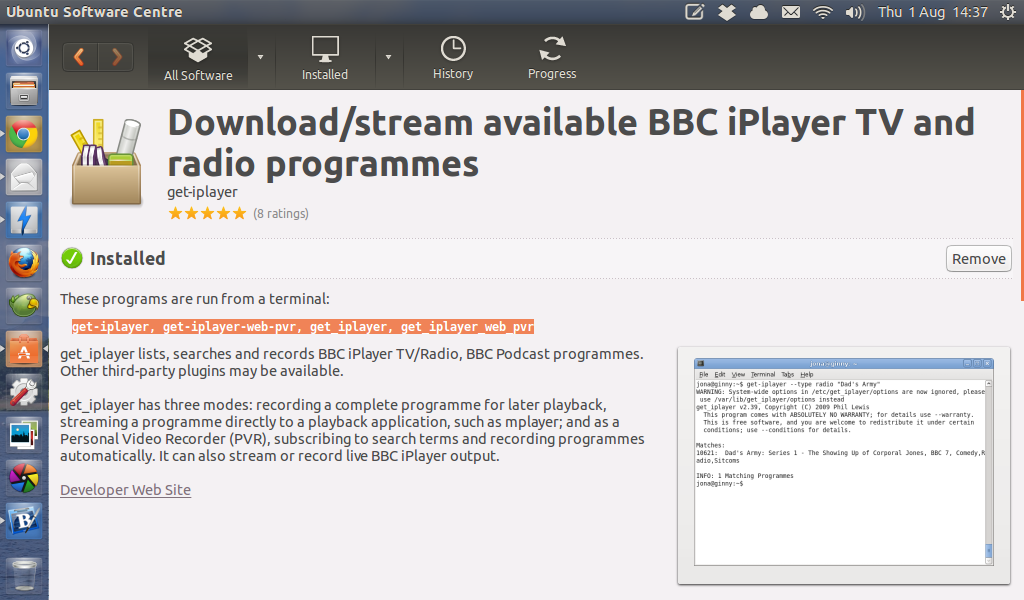
Running get_iplayer is hardly the easiest, so this is how to do it. Navigate to the /usr/share/get_iplayer folder, then call then command:
sudo ./get_iplayer.cgi -p 1935
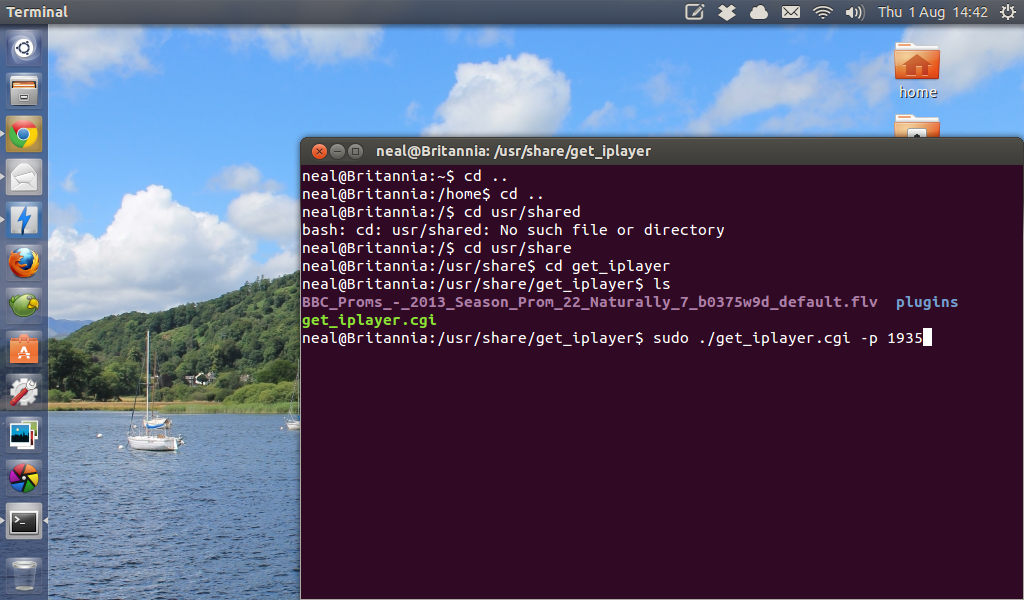
This starts the service in the terminal. get_iplayer is a web app so you then need to open Firefox or Chome (or any other web browser!!) and type the URL
127.0.0.1:1935
The get_iplayer screen should appear:
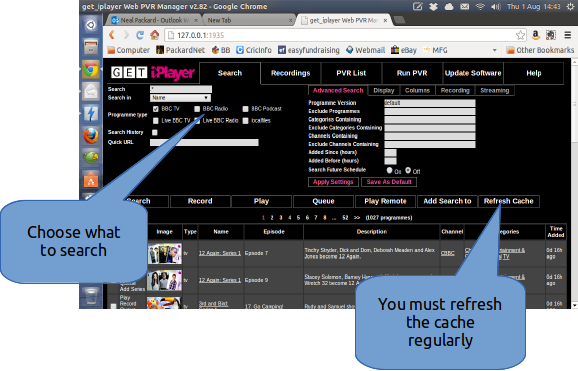
The system is fairly straight-forward and the options are simple. Make sure you refresh the cache often to get new programmes appearing and select the fields you want to search in.